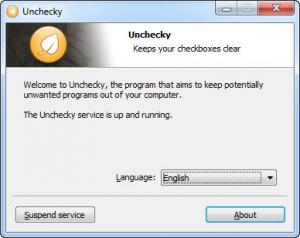Unchecky
1.2
Size: 1.3 MB
Downloads: 5282
Platform: Windows (All Versions)
When installing an application, the setup wizard may offer to install additional tools. To make it more irritating, the options which you have to uncheck are sometimes hidden or they don't stand out. In certain situations, you must opt for an advanced installation if you wish to find these options. Additionally, because we click blindly on Next and Agree buttons, we may accidentally agree to install an unwanted tool. This is where Unchecky comes in to make our lives a bit easier. It runs as a service on your computer, which automatically unchecks options for installing unwanted tools. When you install an application, you will find all check boxes unticked by default.
Unchecky's setup file is only 485 KB and you don't have to click any Next or Agree buttons or untick options to prevent installing additional tools. All you have to do is choose a language and click an Install button. The application can be used on Windows XP and all later editions and you don't have to meet any special requirements to run it.
The application comes with a compact user interface, but you don't have to interact with it too much. It presents only a few options, for selecting a different language, displaying an About window and for enabling or disabling the service. While the Unchecky service is enabled, you can run a setup file and follow the wizard's instructions as usual. If you come across options for adding a new toolbar on your browser or installing an obscure cleanup utility, you will find them unchecked, so you can proceed with the installation process, without clicking any check boxes.
Besides unchecking options, the application will also warn you if you are about to install a potentially unwanted tool. Certain installers provide Accept and Decline buttons when presenting an optional tool, so it is quite easy to mistake it with the main application's terms and conditions, since we rarely read a setup wizard's instructions. If you click an accept button in this situation, out of negligence, Unchecky will display an on-screen message, with options for proceeding or cancelling.
Pros
The application automatically unchecks options, when a setup wizard offers to install additional tools on your computer. It can also warn you if you accidentally accept such an application. Unchecky is lightweight and it works quietly in the background, without using a significant amount of resources.
Cons
Unchecky doesn't enable you to rush blindly through an installation process. In certain cases, you may still have to uncheck an option or two. If you are tired of having unwanted tools shoved down your throat, you can let Unchecky decline them for you.
Unchecky
1.2
Download
Unchecky Awards

Unchecky Editor’s Review Rating
Unchecky has been reviewed by Frederick Barton on 06 Dec 2013. Based on the user interface, features and complexity, Findmysoft has rated Unchecky 5 out of 5 stars, naming it Essential